My Content
Account
Catalog
System
App & Social
Our Projects
×
![]()
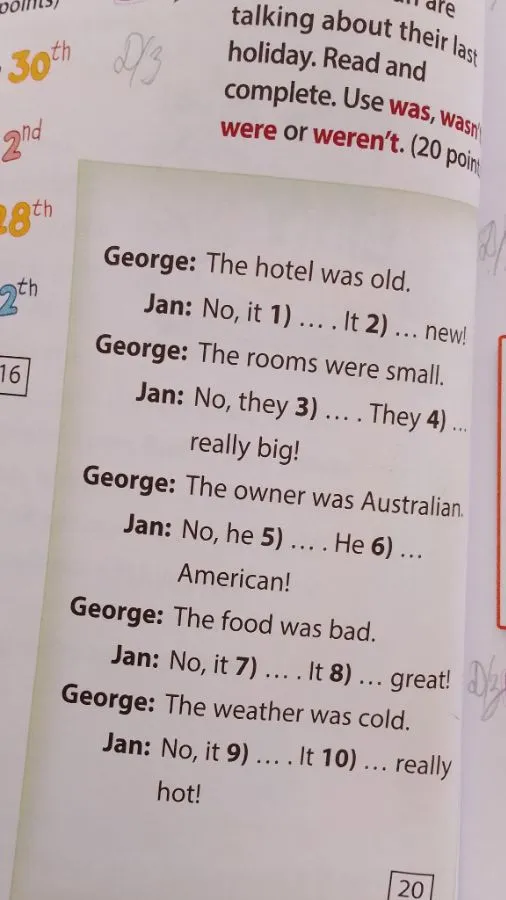
Exercise: Complete the dialogue using was, wasn't, were or weren't
This is a conversation between George and Jan about their holiday experiences, where they have different opinions. Let's complete it step by step:
1) George says the hotel was old, but Jan disagrees, so:
- 1) wasn't
- 2) was
2) About the rooms, George says they were small, but Jan disagrees:
- 3) weren't
- 4) were
3) Regarding the owner, George says he was Australian, but Jan corrects him:
- 5) wasn't
- 6) was
4) About the food, George claims it was bad, but Jan disagrees:
- 7) wasn't
- 8) was
5) Finally, about the weather, George says it was cold, but Jan disagrees:
- 9) wasn't
- 10) was
Complete dialogue:
George: The hotel was old.
Jan: No, it wasn't... It was new!
George: The rooms were small.
Jan: No, they weren't... They were really big!
George: The owner was Australian.
Jan: No, he wasn't... He was American!
George: The food was bad.
Jan: No, it wasn't... It was great!
George: The weather was cold.
Jan: No, it wasn't... It was really hot!
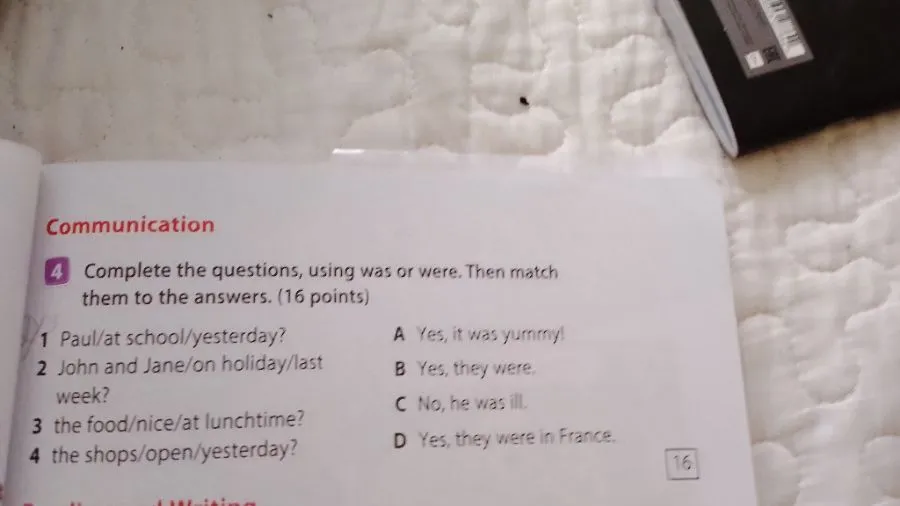
Exercise: Complete the questions using was/were and match them to the answers
Let's solve this step by step:
First, let's complete the questions properly:
* 1. Was Paul at school yesterday?
* 2. Were John and Jane on holiday last week?
* 3. Was the food nice at lunchtime?
* 4. Were the shops open yesterday?
Now, let's analyze the available answers:
* A: Yes, it was yummy!
* B: Yes, they were.
* C: No, he was ill.
* D: Yes, they were in France.
Let's match each question with its appropriate answer:
* Question 1 → C ("No, he was ill")
* Question 2 → D ("Yes, they were in France")
* Question 3 → A ("Yes, it was yummy!")
* Question 4 → B ("Yes, they were")
The matching makes sense because:
- Paul wasn't at school because he was ill
- John and Jane were on holiday in France
- The food was described as yummy, confirming it was nice
- The shops were indeed open, with a simple confirmation


Use Homiwork as a regular app. It's convenient!
Add to Home ScreenUse Homiwork as a regular app. It's convenient! Open your Safari menu and tap 'Add to Home Screen'.


By starting to use the service, you accept: Terms of Service, Privacy Policy, Refund Policy
